Tutorial Siege power
Hi Friends If you have trouble getting siege power use this tutorial and you will have no problems!
First
Start PristonTale
When you are in Character screen

Wait a little till clan is fully loaded
After clan is loaded select ur character

When the game starts loading wait till you see the loading sign

When you see the Loading Sign Press The '' M '' Button on your keyboard (M = Map)
Your game will open with MAP Open

As you can see there is a SHINE on your character ( See Picture above here! )
Wait till the SHINE is no more on your character

After the shine is of your character Close map By pressing ESC or CLOSE on the right bottom in your screen.

When you closed MAP you will have in the first second no SIEGE POWER

After 2/3 Seconds your SIEGE POWER will be loaded

Now you will have 10% extra DMG ( Siege Power) And have FUN
Hope this helps if you have any more questions just ask them
You can always PM me if you need more help.
